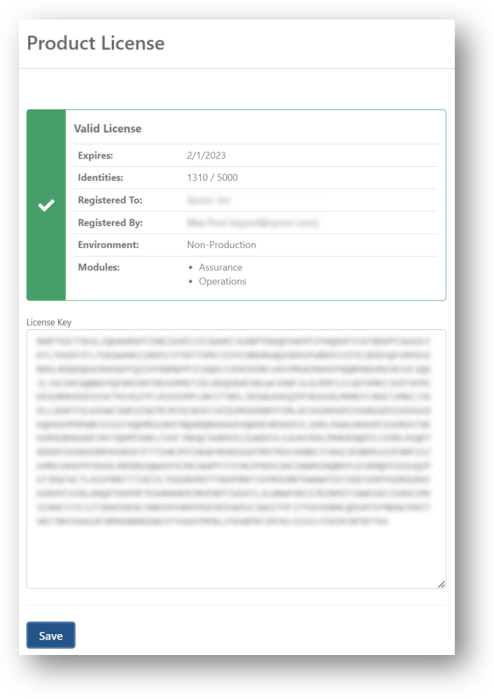Update Your Permission Assist License
-
Select the System Configuration cogwheel in the upper right corner of Permission Assist and select Product License. The Product License page is displayed (see picture below).
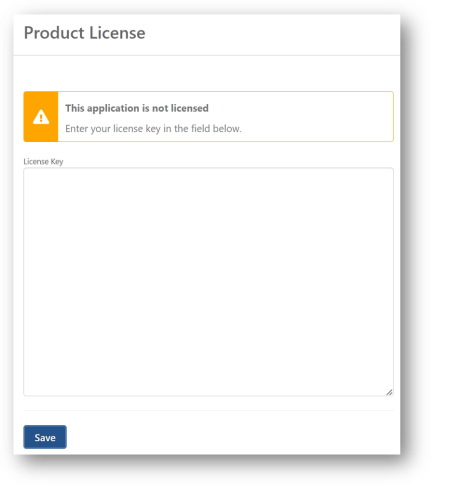
-
Copy/paste your license key in the License Key area.
-
Select the Save button. When a valid license is entered, a green check mark appears and license information such as expiration date and number of Identities is displayed (see example below).